|
Hello BRHS members with model layouts: The BRHS web site (Members Only area) has 143 spectacular photos of member's model layouts. But the goal is to get 200 photos by the end of 2022. We need 57 more photos. That should not be hard with hundreds of members with model layouts, should it? One of the bigger things asked for in the on-going BRHS Opinion Survey was to add more photos in the Modelers Layout feature. That can't be done without your help. So grab your cell phone or digital camera and capture that Kodak moment of your layout and send them in. Once they are added to the web pages, visit the Modeler's Layout feature pages for your photos and fill in the fields with information about the photo (very important for the viewers) and your name and location. 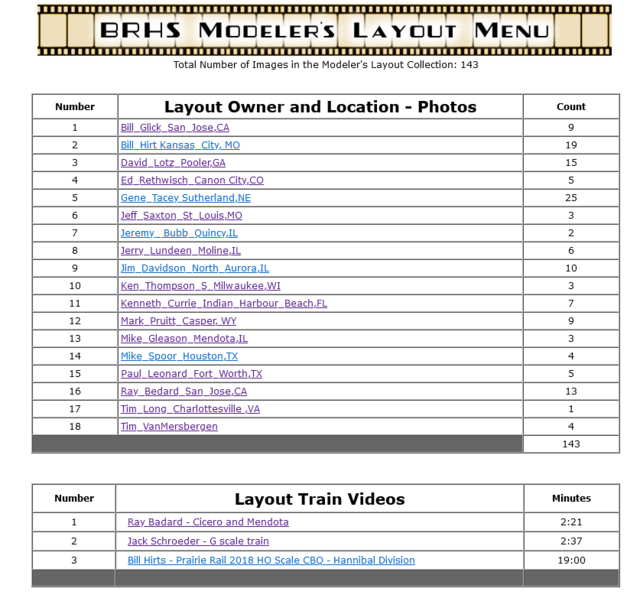 To send under 4 photos, you can send them to me at the email address below. To send multiple photos (4 or more), put them in a Zip folder*. Then log on to the BRHS web site's Members Only area. Scroll down the Members Only menu, almost to the bottom. Find the icon labeled "File Transfers" on the left. Once in the File Transfer Utility, click on the "Upload Files" option at the top of the page. Click on the "Browse" button to select the ZIP file, then upload your ZIP folder. Once the ZIP folder has been uploaded, notify me with an email that includes your BRHS member number and the ZIP file(s) name. Try to put only 4-10 photos in a single ZIP folder. Too many photos in a single zip folder and the upload process may fail. 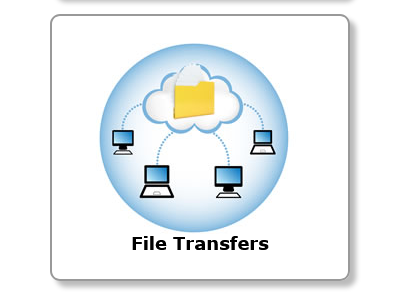 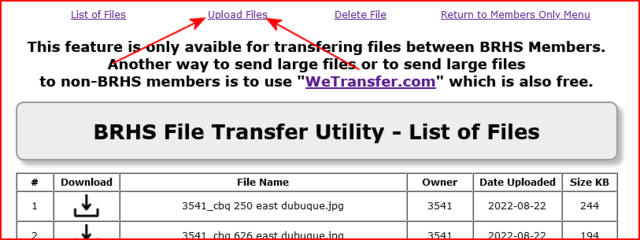 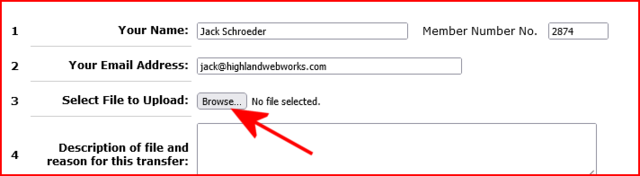 *YouTube movie on how to make a Zip folder on Windows. https://www.youtube.com/watch?v=hvIlEkxJPrU --
817 485-1922 jack@highlandwebworks.com ---------------------------- _._,_._,_ Groups.io Links: You receive all messages sent to this group. View/Reply Online (#64346) | Reply To Group | Reply To Sender | Mute This Topic | New Topic _._,_._,_
|